Cindy Sherman isn’t the only artist using apps to make new work. John Baldessari, Yoko Ono, and Miranda July have all developed their own apps. Björk released one alongside her latest album. And who can forget David Hockney’s obsession with Brushes, the mobile painting app he uses to make his signature works.
Net artists like Jody Zellen and the digital artist duo Karolina Ziulkoski and Andrea Wolf make work specifically for apps. The New Yorker illustrator Christoph Niemann has Chomp. Today there are countless digital tools to help artists stay on top of their workload, make effective work, and maximize creativity.
Programs like Loop are available for budding animators. For GIF creators, Glitché is a popular choice. Graphic designers can use Typendium to study the history of typefaces. And to inspire designers worldwide, Phaidon has recently released an app detailing the last 200 years on the subject.
But the power of apps doesn’t stop there. They’re also making it easier than ever for artists to promote and share their work, to an audience that’s never been bigger. Social media apps are decentralizing the power of the art world, and art-focused apps like Artlocal and Artforum’s own Artguide list local gallery addresses, exhibition dates and reviews, making it easy for anyone to list, or learn about, an upcoming vernissage.
Art education also has recently become more accessible, with institutions like MoMA and the Louvre offering visitor apps. Last year saw the release of the apps Smartify and [Magnus]((http://www.magnus.net/), which function as “Shazam for art.” And thanks to the sudden popularity of the Google Arts and Culture app, which you find your art doppelgänger, hundreds of historical artifacts and artworks that would have otherwise been forgotten are now suddenly cool again.
So forget about playing Candy Crush or Crossy Road in your down time. There are so many apps out there that are actually worth using, especially for a multitasking artist-on-the-go.
We asked six artists to talk about the apps they can’t work without, the ones they use to keep their artistic practice on track, and if Instagram actually increases, or decreases their productivity. Their work spans a range of media, from commercial photography to painting to illustration. Here’s how these artists are using apps to augment (or distract from) their creative work.

Illustration by Jenny Kroik.
Jenny Kroik, illustrator
“On my phone: I use Instagram a ton. Too much, maybe. It’s not really to make work, but it helps with the process to crop and edit, and I use it as a lab to see how people react to different things I am trying. I use Screenshot for references, Framelapse for creating demos and tutorials, and InShot for editing. I also use Gif Creator to test if my animations work before I scan them and put them into Photoshop.”
“On my tablet: I use ProCreate for drawing and touching up existing paintings. I also use the Dropbox app for transferring files to and from my phone.”
“I don’t really use many apps for the actual painting process, just for the reference and for the editing part before and after, and for the marketing. I like to keep things analog for the painting part, because it helps me stay focused. When I go online, it turns on my incessant dialogue with imaginary people. It’s not very good for focus. I want to try using ‘self control’ apps. Although I feel like that should happen in my head first!”
“I try to remove technology from my studio when I paint, but it never works. I end up using apps for distraction, but I tell myself that it encourages me to keep painting! I sometimes set up my phone to take a time lapse of my painting process, or post Instagram stories of my process while I work. Making a time lapse actually helps sometimes—it makes me feel like someone is watching me, and I have to paint faster and not take breaks.”
Nick Prideaux, photographer
“‘Simplicity above all else’ is my general approach to photography, and I’m very much a purist when it comes to my work, so it helps when the apps I use follow this line of thought.
“I cycle between a few favorite image editing apps, particularly VSCO and Afterlight for simple editing and cropping of my images. My photography is posted to my Instagram, Tumblr and Format website via the official applications.”
“Even though apps like VSCO create a very seamless process, I shoot all of my images on 35mm film and I like to keep the developed images as they come ‘out of camera’. I definitely don’t like to overuse and over-edit in the app.”
“Using the apps that I do does definitely encourage creativity. I’m a big fan of Tumblr as it’s quite often where I find new photographers and images that inspire me to get out and shoot more.”
“I very much have a love/hate relationship with Instagram. I’m equally obsessed and depressed using it. For a photo-sharing app, it is a wonderful service; but I would love to see an app that focuses more on the act of photography, as opposed to the obsequious curation of a lifestyle. I’d love to see the film community of photographers create their own network through something new and different.”
Sabato Visconti, glitch artist
“Ever since I got a smartphone, I have been using different apps to edit images, like VSCO and Snapseed. I also have fun messing with the Pixma App (which adds filters based off of famous paintings) and the Meitu Beauty App (an over-the-top selfie app). I am also looking forward to using ARKit to make new works that use augmented reality.”
“I use fewer editing apps on my iPhone, because its built-in camera is better than most, which means I can just use the default photo app or Instagram’s editing features to make minor tweaks. I also like to have a ‘manual’ camera app on my phone that gives me more control exposure times and shutter speeds. Camera FV-5 for Android was probably my favorite of the manual camera apps, because you can use the long exposure setting to create chronophotographs.”
“I have tried several glitch art apps, with Glitché being my favorite of the bunch, but overall I am not crazy about them. Glitch art apps often create images that feel like a ‘canned’ effect. They add filters instead of actively corrupting or data-bending files.”
“The majority of my workflow happens on desktop or laptop computers, so my smartphone is mostly there to help me procrastinate. But devices have been increasingly helpful in productions, whether you are using an app for storyboarding or designing shots, or using a clapperboard app to manage your takes, or using a device as a monitor for an out-of-reach camera.”
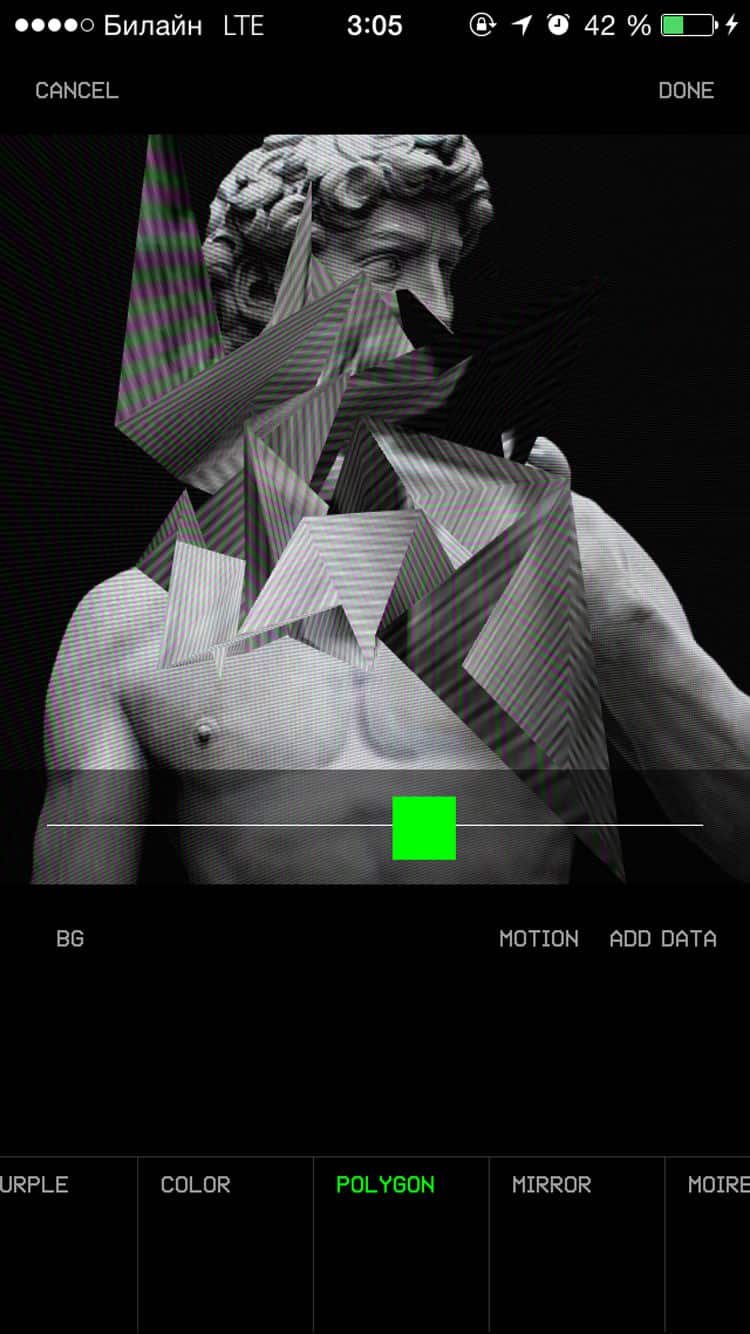
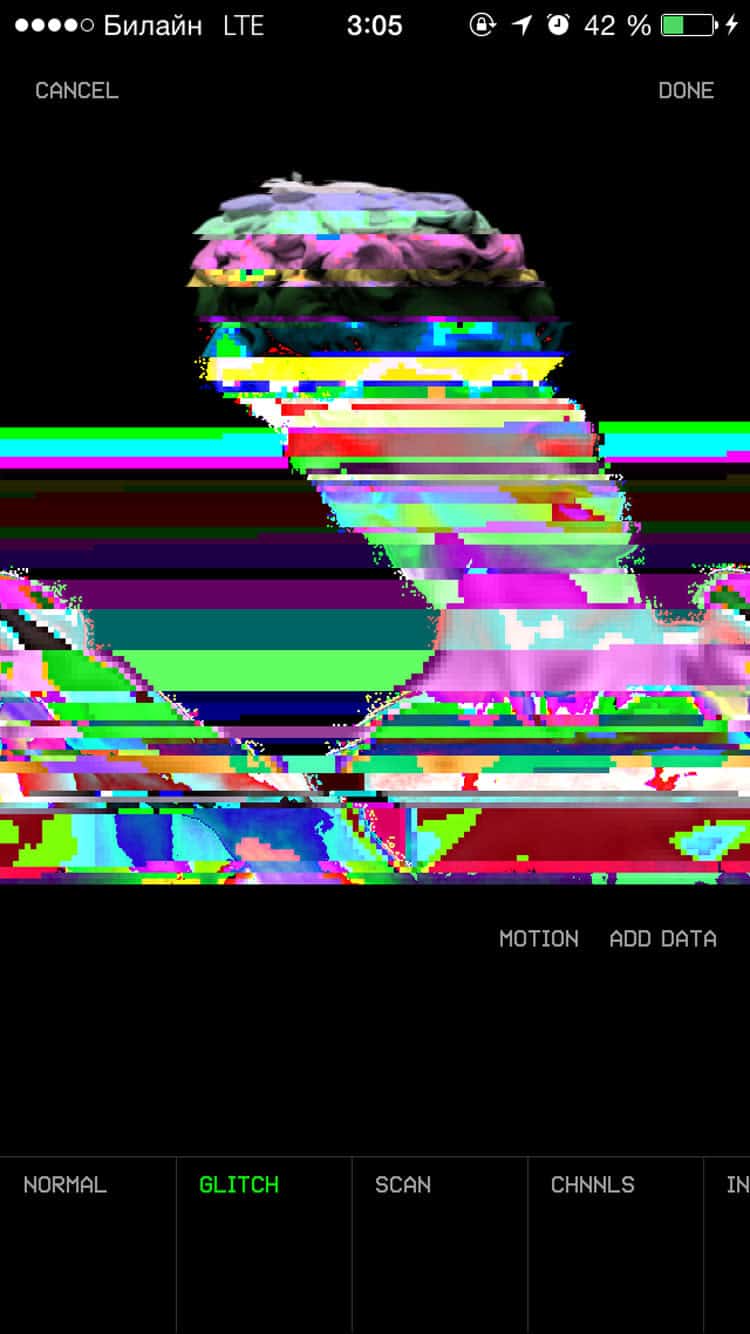
Screenshots from the Glitché app.
Wenting Li, illustrator
“I use Notes to keep reminders to myself of ideas for images (or, optimistically, for writing), observations, and interesting media that people I have conversations with during the day recommend to me.”
“OverDrive is for reading library books, usually short story collections which often end up inspiring personal work. My love for words is linked to my interest in illustration. And like a lot of other people, I use Instagram too much, but I particularly like its recent Collection feature for keeping hold of suspiciously aesthetic image references.”
“I find apps do help with creativity. They provide ways of thinking about creating things that are different from just facilitating the drawing itself. I could maybe be a traditionalist only in the sense that I draw digitally into Photoshop rather than, say, using Procreate. Sometimes I do work on paper though!”
Phillip Griswold, painter
“The only app I use is Procreate Pocket, which is a just a clean but flexible drawing program. I don’t use it on every composition, but sometimes after I’ve left the studio for the evening I’ll have an idea late at night for the piece I’m working on.”
“I might pull up an image of the painting in the app to sketch out a possible solution to a particular compositional problem over the piece. The app has a good color range, and I can achieve a close enough approximation of what I’m going for. It’s a useful way to make a quick record of ideas.”
Cera Hensley, commercial photographer
“I am constantly on the go, multi-tasking every day. My working weeks alternate between 10 to 12 hour set days, to 10 to 12 hour office days retouching, estimating and invoicing, researching, scheduling, emailing, and having pre-production meetings; so mobile technology is crucial on a daily basis. Apps do help increase my productivity by keeping me on schedule and organizing all the things I have to do.”
“I use Lyft and Uber as a stress-free way to get to and from photoshoots, rather than owning a car. I find it saves time, money, and stress. Zipcar is another app I like to use for renting a car when traveling outside of San Francisco for work.”
“I use Caviar for lunch delivery when on set with smaller crews, as an alternative to catering. It really makes it easy to order healthy lunches during photoshoots.”
“I also use Reminders, Notes, and Calendar religiously to keep organized, and I use Mail and Messages religiously for communication between clients, agents, and my crew. Having a shared calendar with my agent allows her to check my availability when scheduling dates with clients. I also have a shared calendar for booking my studio for photoshoots. Mail also syncs with my calendar which is phenomenal.”
“I’ve also recently downloaded Genius Scan for scanning business receipts and other documents. I like the concept but I’ve only remembered to use it once.”
More articles to max out your creative potential:
15 TED Talks on Creativity to Hype Yourself Up
The Art Books You Actually Need to Read
The Biggest Misconceptions about Freelance Work








